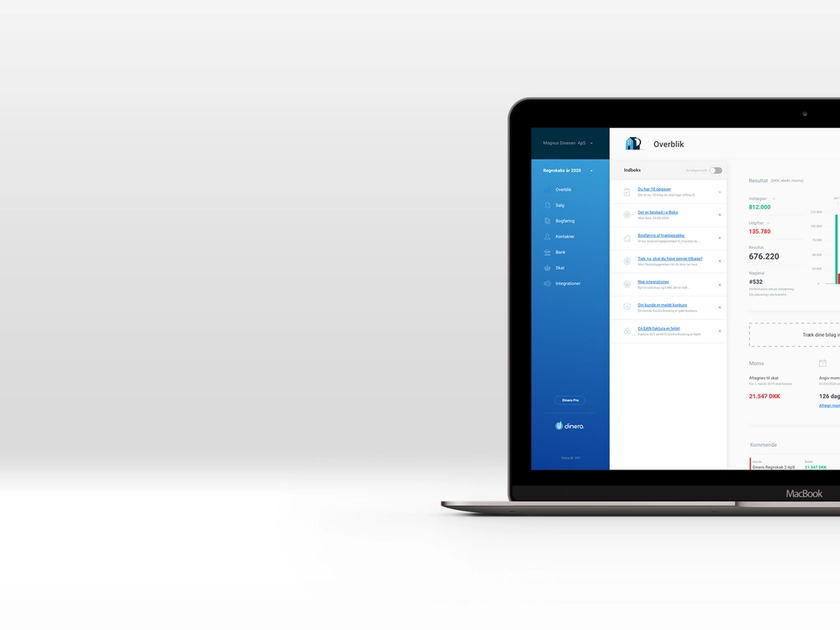How to take a good photo of your ID for a Lunar Business application.
Why is it important you provide a clear picture of your ID? Sending us a good picture of your ID helps us validate your identity faster and speed up the application process. Here are some tips to help you out – and to make sure you meet all our requirements.
1) Your ID needs to be valid.
Send a picture of your valid, signed ID only – nothing that has expired.
Please make sure you take a picture of the actual physical ID and not a printed copy or a screenshot.
2) Crystal clear.
A good picture should be nice and clear.
Ensure the photo on your ID is clear to see and not obscured by any hologram or flash. The text needs to be clear and easy to read, and the complete ID (i.e. all corners) should be visible.
For passports, ensure the machine readable zone at the bottom is visible. Nothing should be covering any part of the ID. You can hold it in your hand, but make sure your fingers don’t get in the way.
3) Light is key.
Good lighting is important for any picture, and the same goes for your photo ID.
Make sure you have enough light, but avoid any reflections such as a flash which could make it hard to read the info on the ID/document.
4) Check the photo is OK by asking yourself:
Is the photo of your physical national ID?.
Is the text clear and easy to read?
Are all corners of the ID card visible?
Is your whole ID visible?
With these steps in mind, you should be good to go! We’re looking forward to your application.
You might also like...
Debit cards in Denmark
With Lunar, you can get a Danish bank account and a digital or physical Visa card. Lunar is a 100% digital bank – and we can help you open...
Safe online shopping
It’s important to keep your customers safe when they shop online – whether it’s before, during, or after they have made a payment.
What is CMS?
CMS stands for "content management system" and is used to publish, manage, maintain, and display a website and its contents.
Which payment solution should I choose?
Different payment solutions integrate with different webshop platforms, not to mention offer different payment methods, customer support...