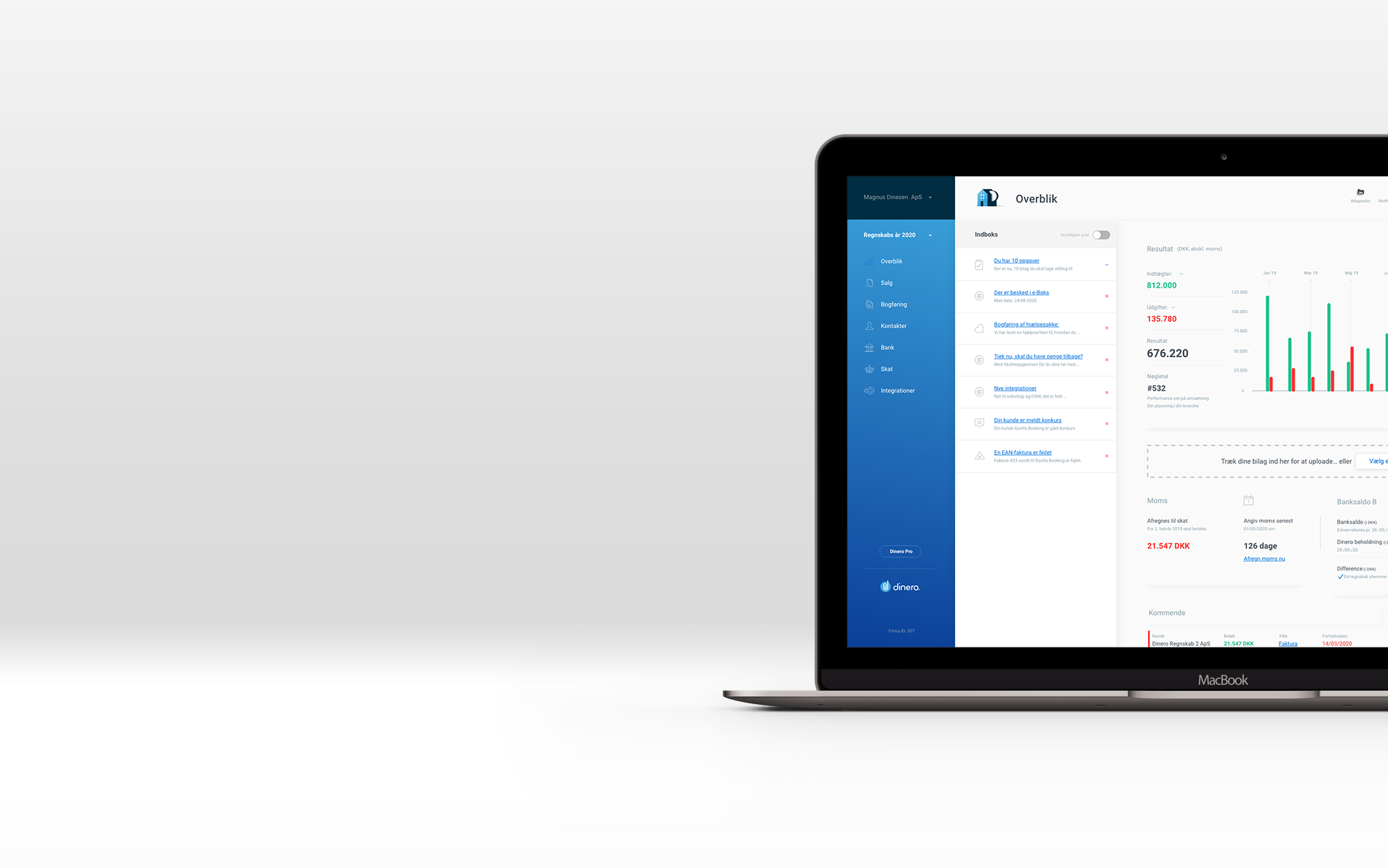What is CMS?
CMS stands for "content management system" and is used to publish, manage, maintain, and display a website and its contents.
What does that mean?
A content management system is a digital platform that allows you to edit the HTML code on your website – even if you don't know how to code.
That means you can use it to easily create, edit, and organise content for your website or webshop – such as your menu, written text, images, videos, news updates, newsletters, and SEO.
CMS keeps the content on a web page separate from the presentation. Therefore, you can update your CMS and replace your website's design template as often as you like without affecting content, such as images, and text.
What’s more, because CMS can be accessed using a standard internet browser, you can access your website's content from anywhere in the world.
CMS for webshop
CMS is used for both websites and webshops. If you have a webshop, your CMS allows you to: create new products, pages, and posts, add new product texts, images and videos, change your opening hours, and so on.
From your webshop's CMS, you can also handle orders, receive payments, send order confirmations, and mark orders as shipped.
Advantages of CMS for your webshop
If you want to start your own webshop, there are many advantages to using CMS:
- Quick and easy rollout: CMS makes it quick and easy for you to get started with your webshop – even if you have no web development experience.
- Strong SEO: With CMS, you can create beautiful, uniform, and clear pages that will strengthen your webshop's SEO and make you more searchable.
- Access from anywhere: You can access and edit your webshop's content from a browser wherever you are.
- Great adaptability: Many CMS solutions are scalable. This means you can adapt your CMS and expand its functionality as your business grows.
- Easy to back up: With CMS, all your data is stored in a database. Meaning you can easily search for information you need and also make backups.
- Good support options: CMS providers typically offer good customer support if and when you need it.
Blog platform vs. CMS – what should I choose?
While there are several similarities between CMS and blog platforms, there are also several differences.
When it comes to what they have in common, CMS and dedicated blog platforms can both be used as blog platforms. But a content management system is much bigger than a blog platform in the sense that it is scalable, more professional, and designed for larger websites.
For example, WordPress can be considered a light, blog platform version of a content management system. Therefore, WordPress can be a good solution for private websites – but not if you require more advanced features.
In addition, the costs and maintenance requirements associated with CMS are usually the same as those for a blog platform, meaning you won’t be saving anything going for the latter.
So, with more features, more value, and greater scalability, CMS is a better solution if you want to grow your business.
And if you need help choosing your CMS? Look below.
See more: The best webshop CMS solutions
You might also like...
Debit cards in Denmark
With Lunar, you can get a Danish bank account and a digital or physical Visa card. Lunar is a 100% digital bank – and we can help you open...
How to take a good photo of your ID for a Lunar Business application.
Why is it important you provide a clear picture of your ID? Sending us a good picture of your ID helps us validate your identity faster and...
Safe online shopping
It’s important to keep your customers safe when they shop online – whether it’s before, during, or after they have made a payment.
Which payment solution should I choose?
Different payment solutions integrate with different webshop platforms, not to mention offer different payment methods, customer support...